INDEXING CHURCH RECORDS FOR A WHOLE PARISH
- martinha

- Jan 22, 2021
- 6 min read
Tutorial for people who just want to index baptisms, marriages, obits
and share them as PDF Files.
Step 1 / Collecting data from records
Case N°1 : you work on your own
The indexing work you are about to do is yours only.
You are the only one in charge of indexing a whole year, a whole decade or a whole church book for a parish you have chosen. You can take notes in a dedicated notebook or use a computer text editor.
For all the different options I’m suggesting you below you will need a computer and an internet connection.
Best option: Google Docs or Google Spreadsheets
Take time to make your own template to type infos you extract from records more quickly.
The big plus is that you can do this work from any chromebook, laptop or desktop computer and that it is saved automatically as long as you use the Google Chrome browser on any computer you use.
You can even share this work with other people and you can all edit the same doc.
This is a Google Doc sample I use to collect my data for each year I index: one different worksheet for one year with the right title like this one here for a baptism worksheet : Castelo Branco, batismos,1805 in the Azores.
Google Docs

▪I like to use this template to collect baptisms for Portugal:
First name
n for nasceu (born)
b for batizado /a (baptised)
P for pai (father’s name)
M for mãe (mother’s name)
pad for padrinhos (godparents)
You can also add the image number but don’t forget to mention the main source like here the online baptism book extracted from CCA website like here CCA, Castelo Branco, Batismos 1804-1817
▪If I collect baptisms for Spain, I’d rather use this template :
Nombre
n for nascido /a (born)
b for bautizado /a (baptized)
P for padre (father’s name : first name and (double) surname)
M for madre (mother’s name : first name and (double) surname)
pad for padrinos (godparents)
▪If I collect baptisms for France or another French-speaking country,
I’d rather use this template :
Prénom
n for né(e) le ... (born)
b for batisé(e) le … (baptized)
P for père (father’s name /prénom et nom du père de l’enfant)
M for mère (mother’s name /prénom et nom de la mère de l’enfant)
parrain : for godfather’s name
marraine : for godmother’s name
Google spreadsheets

In a Google or Excel spreadsheet the information is organized in columns.
Before adding information you should edit your own column template and give a title to each column at the top like :
-one column for the name of the parish,
-another column for the name of the island,
-others for the image number, the child’s first name, the child’s date of birth, the child’s date of baptism, the child’s father’s name and so on …
Yes, I know the Google spreadsheet above is not correctly edited and just has capital letters A, B, C ... But this one was exported as a spreadsheet by a computer program called Nimègue.
It is a computer program French genealogists often use to index whole parishes.
Nimègue just like GenScriber can export your worksheets as Excel worksheets or PDF files and this way you can share your work with other people or in genealogy dedicated groups.
Of course you can use other text editors such as Microsoft Word or LibreOffice Writer if you just want to keep your data stored on your computer and don’t want to use a cloud service. But don’t forget to regularly save your work and have another copy on a hard drive.
Whether you choose to use a simple text editor like Google Doc, Word or Writer or whether you prefer using spreadsheets I suggest you (for the comfort of your eyes) to have a large computer screen (split in two areas) or two different screens :
-screen 1 : for the online records display, to zoom in and out on the record pages.
-screen 2 : used to collect the data in your text editor.
Second best option : GenScriber, Ancestral Sources, Transcript or Nimègue
Maybe you just have one computer screen and prefer to work in the same space on the same page with the record page on the top and the worksheet below.
There is a very good computer program for you called …
GenScriber
This computer program is free to download and can be used in English or in French.
You just have to download the version of your choice.
It runs on Windows, MacOs and Linux.
So give it a try ! And start collecting data with it .
GenScriber already has many templates for different types of records census/baptisms/marriages... but you can also edit your own just like the one I prefer using below for Azorean church baptism records.
I shouldn’t forget to tell you that you will have to download the whole church book and save it on your computer first to be able to see each record page in the top window, zoom in, zoom out and change the display like color and light settings.
Here is a screenshot of one enlarged zone of the worksheet.
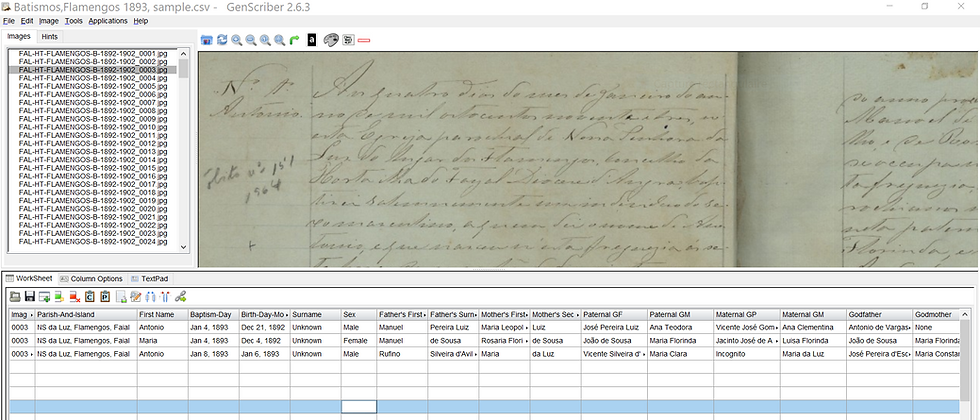
You can edit it in any language you like and you can later export this same worksheet as a PDF file in which there will be no hidden zones (take a look at the PDF file sample below).

If you want to export the file as a Gedcom file you can do it too but I have tested this option and ...
.... it doesn’t work very well.
Ancestral Sources
Ancestral Sources is an add-on for the Family Historian genealogy program.
It is a utility written by Nick Walker, designed to be used in conjunction with Family Historian to allow faster, more convenient creation of Census, Birth, Baptism, Marriage, Death and Burial/Cremation records.
So, if you already have Family Historian 6 or 7 installed on your computer you can think about downloading this free add-on which makes collecting data so easy.

Transcript 2.6
Developed in the Netherlands this Transcript program is free to download online.
This program is made for those of you who like to transcribe a whole record page or old letter, just simple as that. Don’t use it if you just want to extract the main facts from a record or index several people at the same place.
The screen in Transcript is divided in two parts, the top window displays your record page and the big space below is a large white editing box where you can transcribe the record.
Just like GenScriber you will need to download your record book before.

Oops !Please read ‘Reverendo’ and not the mistyped word above in the record transcription.
Nimègue III
For those of can read or speak French you can also use another computer program called Nimègue. This computer program was developed for a French genealogy association and helps researchers to index whole parishes or cities.
In the sample below I have tweaked it my way for one Faial parish, Castelo Branco, but you won’t be able to use it in English, Portuguese or Spanish …just in French ...
It is sad that an English version isn’t available because Nimègue has excellent Gedcom exports.

All the tools shown above are just options to make your collecting and indexing work faster and easier. Some of them even have good export options (PDF files exports, HTML exports, Gedcom file exports etc.) but in the end it is up to you !
You are the one who’ll choose and who knows what’s best for you.
Case N°2 : you work as a team
In this case your work is a collaborative work and you will need someone to organize the research work, make a work plan, dispatch tasks and organize all this.
1) Make sure you choose the right people, the people who have the same working methods and the same skills, reliable people you can count on and communicate with.
2) Don’t be too bossy with your team even if you manage this team.
Indexing records is a time-consuming work, people who get involved in this type of work don’t count their hours and energy to help. They are not paid, they do it for free because they love doing it and sharing what they find.
But they also have a life of their own. Some need to go out and work for a living, others have kids to look after so let people take their time to do this.
3) Whatever options you choose to index your records, it is best to have your documents easily accessible online for everyone or easy to send and share (like the Google Docs or Google spreadsheets).
4)Try to dispatch different tasks to different people. No need to have duplicate people for indexing the same book of records. But you can also just have someone who will double check the indexed worksheets and update them and another person who will put all the data into a genealogy program if you want to make a giant tree with all the families of the same village.
5)Take time to train the people who will use genealogy programs.
They should be familiar with using online programs like Ancestry, Geneanet or other computer programs and get genealogy tasks done easily, like adding a father, a mother, a child, a sibling, merging duplicate people or duplicate families, updating a profile, adding sources etc.
In short, they should be regular and skilled users of these computer programs.





Comments